How I take note at conferences
Today I want to share my setup of note-taking that I use during conferences.
Unfortunately, I’m not the guy able to take the beautiful, colorful sketchnotes that you can see on Twitter. That’s because I have never been able to draw, put colors and do manual graphics stuff in an orderly manner. My notes on paper would be colorless and cryptic. Moreover, I like the idea to have in one place, all the information regarding the talk that I watched, for example, link to the slides, photo, video, etc.
So, after long and many tests, I found that OneNote by Microsoft is the best solution for me. Of course, I’m open to suggestions; in the future, I want also to try Notion.
Now, let’s give a look to my OneNote setup. In OneNote, you can create notebooks, sections, and pages: the sections are contained in a notebook and the pages are contained in a section.
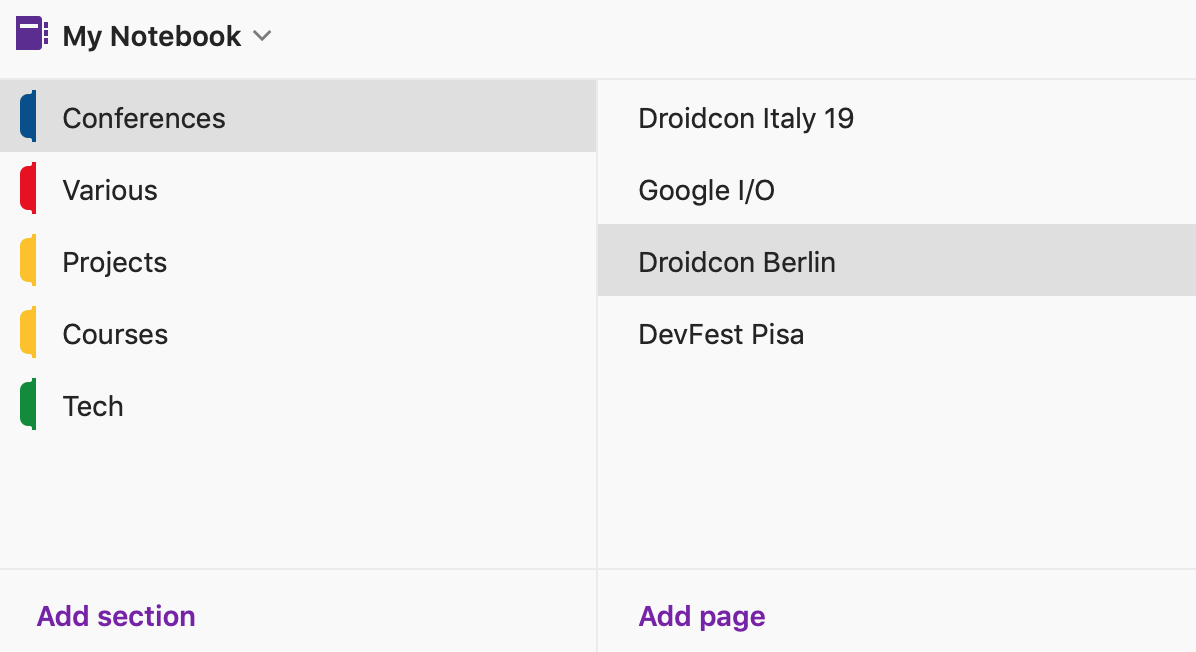
I use sections as collectors for different arguments: so, for example, I have a section that gathers all the conferences, one for the online courses that I follow, one for my side projects and so on and so forth. In the section dedicated to the conferences, I create a page for each conference I attend. Inside this page, I write the title of the talk that I’m attending and I start to take my notes!
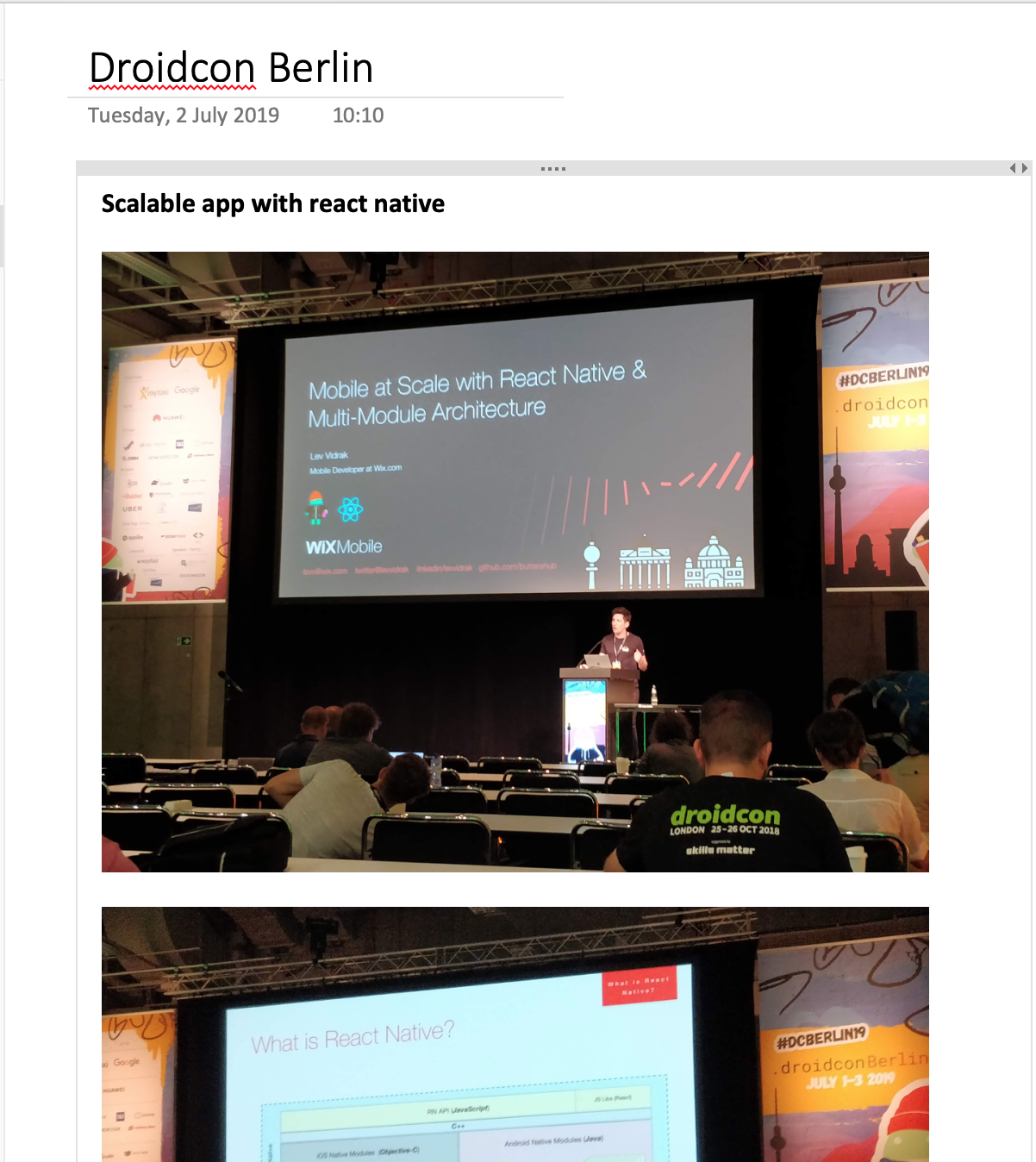
I take my notes using the desktop or the mobile application, it depends on my mood. Together with notes, I like to add some interesting slides. I know, I can it later on when the speaker uploads them, but I like to have some slide embedded with notes. After the talk or after the conference, I update the “talk section” with the link to the slide and/or the video recording. In this way, I have all the useful information that I want to remember in one place.
Eventually, from OneNote you can export the page as PDF to share with other people. However, I admit that the export function of OneNote is a bit silly. In fact, all the images will be cut in order to fit correctly the A4 page if they are placed in a “border zone”. But for this I have a “hack”: if you export the note as PDF from the mobile application, a single page PDF will be generated. I know, this is not so beautiful but I don’t use very often the export function. This is also the main reason that makes me want to try Notion, as said above.
So this is my setup. If you have some suggestions, I’m glad to listen to them and I hope that these tips will be helpful!